As technology continues to evolve, traditional presentation tools are being replaced by more interactive and engaging solutions. In this blog post, Orgscreen, a high quality touch screen blackboards manufacturer, will share the features and benefits of touch screen blackboard for conference.
What is Touch Screen Blackboard for Conference?
A touch screen blackboard for conference is an advanced digital display that allows users to write, draw, and interact with content in real-time, just like on a traditional blackboard or whiteboard. However, unlike the standard blackboard, this device offers the flexibility of a touchscreen, enabling presenters to control presentations, annotate slides, draw diagrams, and more, with a simple touch or gesture.
The integration of this technology into conference rooms and meeting spaces has become a game-changer, especially as businesses and organizations increasingly embrace hybrid work models, where remote participants need to engage with physical meetings in a seamless manner.

Features and Benefits of Touch Screen Blackboard for Conference
1. Interactive Presentations
One of the most significant advantages of a touch screen blackboard for conference is its ability to create interactive presentations. Instead of relying solely on static slides or verbal explanations, presenters can actively engage their audience by drawing diagrams, writing notes, and highlighting key points directly on the screen. This dynamic interaction helps to maintain the audiences attention and ensures that complex concepts are better understood.
2. Real-Time Collaboration
In traditional conference settings, collaboration often requires physical tools like flip charts or whiteboards. However, these solutions can be inefficient and sometimes impractical, especially in a large meeting room. The touch screen blackboard for conference allows multiple participants to contribute to the discussion simultaneously. Whether you're brainstorming ideas, solving problems, or refining strategies, participants can use the touch screen to jot down ideas, draw charts, and modify content in real-time, leading to more efficient and productive meetings.
Moreover, this technology fosters collaboration between in-office and remote team members. With the right software, remote participants can interact with the touch screen, see the changes in real-time, and even share their own inputs. This inclusive environment improves communication and ensures that everyone is on the same page.
3. Seamless Integration with Digital Tools
Another key advantage of using a touch screen blackboard for conference is its ability to integrate smoothly with other digital tools. Many touch screen blackboards come with built-in software that connects easily with popular collaboration platforms such as Microsoft Teams, Zoom, or Google Meet. This integration ensures that the digital meeting experience is as smooth and efficient as possible.
Additionally, users can connect the touch screen to other devices like laptops, tablets, or smartphones, allowing for effortless sharing of documents, presentations, and images. This connectivity not only saves time but also minimizes the risk of technical issues, which are common when using traditional presentation methods.
4. Enhanced Visual Appeal
A touch screen blackboard for conference provides a high-quality display with vibrant colors and sharp resolution, making it easier for participants to see the content being presented. Whether its a graph, chart, or written notes, everything appears clear and professional. The touch screen's interactive capabilities allow for zooming in on details, highlighting important sections, and even switching between multiple applications or screens with ease.
This enhanced visual appeal improves the overall presentation experience, helping to make meetings more engaging and effective. The intuitive user interface also ensures that all participants, regardless of their technical expertise, can use the touch screen with ease.
5. Environmentally Friendly
Gone are the days of printing dozens of slides or documents for each conference. A touch screen blackboard for conference eliminates the need for physical handouts, which can be costly and environmentally damaging. By going paperless, companies can reduce waste and lower their carbon footprint, all while streamlining the meeting process.
Additionally, since content can be saved and shared digitally, there's no need to worry about losing important notes or information. All contributions can be stored in digital files, ensuring that no valuable input is ever lost.
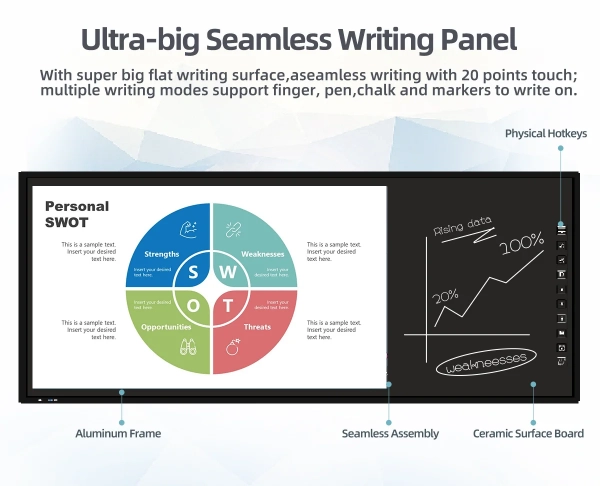
Applications of Touch Screen Blackboard in Different Types of Conferences
1.Business Meetings: Whether it's a small team meeting or a large corporate presentation, the interactive features of the touch screen blackboard can improve the flow of discussions and decision-making.
2.Training Sessions: Facilitators can use the touch screen to present instructional material, create interactive quizzes, and even conduct live polls or surveys to engage attendees.
3.Workshops and Seminars: The touch screen blackboard enables real-time note-taking, idea sharing, and diagram drawing, making it ideal for brainstorming sessions and group activities.
4.Virtual Conferences: For hybrid and fully virtual conferences, touch screen blackboards allow remote participants to engage just as easily as those in the room. This ensures that distance doesn't hinder collaboration or communication.
Choosing the Right Touch Screen Blackboard for Your Conference Room
1. Size: Choose a size that fits your conference room. Larger screens may be more suitable for bigger rooms, while smaller models are perfect for intimate spaces.
2. Resolution: Look for a high-resolution display that delivers crisp, clear images and text.
3. Connectivity: Ensure the device can connect to your existing conference room equipment, such as projectors, laptops, and video conferencing software.
4. Software Features: Select a touch screen that offers robust software capabilities, including annotation tools, document sharing, and integration with your preferred collaboration platforms.
Conclusion
The touch screen blackboard for conference is an innovative tool that is reshaping how businesses conduct meetings and collaborate. Its interactive capabilities, real-time collaboration features, seamless integration with digital tools, and environmentally friendly nature make it an invaluable asset for any modern conference room. As businesses continue to adapt to new ways of working, investing in a touch screen blackboard can help improve communication, boost productivity, and ensure that every meeting is as effective and engaging as possible.
www.orgscreen.com
Orgscreen

